Starting with the Fall 2025 semester, students will access their books through these methods: digitally in Moodle through the Equitable Access Program, open education resources (OER), or print books. Your mode of delivery will depend upon what your instructor has chosen for the course. If you are a Career & College Promise student (dually enrolled high school student), please consult with your MCC Career Coach regarding how you will access your books and/or digital materials.
Click on the buttons below to review the Spring 2026 Booklist or enter the MCC BibliU Store.
Equitable Access Program
MCC has teamed up with BibliU to bring you affordable digital course materials through the Equitable Access (EA) program. Through this digital delivery method, you will receive your digital materials on the first day of class directly through Moodle. You may access your digital book/materials information by going to MCC BibliU Store.
Open Education Resources
If your instructor uses an open education resource delivery mode, it will be noted on your course syllabus which you will receive on the first day of class.
Print Books
Refer to the above booklist to see if your course requires a print book. Print books can be sourced through the MCC BibliU Store or independently through another retailer.MCC Student Store (Williamston Campus)
The on-campus MCC Student Store is still in Building 1 and will offer MCC merch, supplies, and some cosmetology and equine course items. To contact the MCC Student Store, please call (252) 789-0242.
Commonly Asked Questions
Q: What is BibliU’s Equitable Access (EA) Program?
With BibliU’s Equitable Access (EA) Program, you get day-one access to your required digital course materials (eBooks, embedded codes, etc.) directly through Moodle (MCC’s learning platform). This digital approach eliminates the need to search for and purchase course materials individually, providing a seamless and cost-effective solution to ensure you are well-equipped for academic success from the start.
Q: How will I know if my course is part of the EA Program?
Every semester, all registered students are automatically enrolled in the EA program. The best way to check whether your course is included is by visiting the MCC BibliU Store or https://martinccstore.bibliucampus.com. Under Course Materials - Order Textbooks - Select Your Course - View Your Materials - EA participation will be marked by class.
Q: What does the EA charge cover?
Required digital course materials are billed at either $80 per course or a one-time fee of $149.99. If a course uses materials priced at $80, you will be charged $80 for each applicable course. If your courses use Cengage Unlimited, you will be charged the $149.99 fee once, regardless of the number of courses. Students enrolled in courses using different digital platforms may be charged both the $80 per-course fee and the $149.99 Cengage Unlimited fee. With that, you get instant access to the required digital textbook and course materials through Moodle. Materials include fully accessible eBooks with built-in tools such as text-to-speech, search, highlighting, notetaking, and citation export—features that support all learners. If applicable, courseware and embedded codes are also included. Materials are automatically delivered on the first day of class and returned at the end of the semester—no extra steps required.
Q: Am I automatically enrolled in EA for my course?
Yes. If your course participates in Equitable Access, you’ll automatically receive access to the required materials. You do have the option to opt out by the deadline. If you opt out, you’ll be responsible for sourcing all required materials independently through the MCC E-Commerce Bookstore or through another retailer. Opting out applies to all your enrolled courses.
Q: Do I need to buy anything separately?
Some Equitable Access courses may require a printed workbook or lab manual that must be purchased separately.
Q: Are digital course materials available for free?
No. A charge for Equitable Access materials will be added to your student account when you enroll in a course that participates in the program. You have the option to opt out of Equitable Access if you prefer to obtain your materials independently.
Q: How do I pay for the EA materials?
The charge is added to your student account and can be paid along with your tuition and fees.
Q: Can I opt out of the program?
Yes, you can opt out, but you will be responsible for obtaining your course materials independently. If you opt out, your access will be removed, and the charge will be refunded.
Q: How do I opt out?
You can opt out using the link provided in Moodle. Please find detailed opt-out information here.
Q: Can I opt back in after opting out?
Yes, you can opt back in any time before the deadline using the same methods: the link in Moodle or by emailing support@bibliu.com.
Q: I didn’t use the materials. Will I still be charged?
Yes. All students enrolled in a participating course are automatically granted access and billed unless they opt out by the deadline, even if they don’t use the materials.
Q: I missed the opt-out deadline. Can I still get a refund?
No. Refunds are only available if you opt out before the deadline. These policies are in place due to agreements with publishers and distribution partners.
Q: I have an extension for my course. Can I keep access to my materials?
Yes. Email support@bibliu.com to request an extension on your materials.
Q: What should I do if I have trouble accessing the materials?
BibliU provides 24/7 technical support. Contact support@bibliu.com for assistance.
Q: I prefer to also have a printed book. What are my options?
You can source printed copies from the MCC E-Commerce Bookstore or from any other retailer that carries the printed version. You must do this independently.
Q: Who should I contact if I need technical support?
For technical support, email support@bibliu.com.
Q: Should I download the BibliU app?
The BibliU app is free to download and allows you to read your course materials offline, which helps reduce the need for high-speed internet. You should use your MCC .edu email address when you log in.
Q: Where can I download the BibliU app?
You can find download links for both mobile and desktop versions at bibliu.com.
Q: How do students access their BibliU eBooks?
If a course uses the EA Program, a BibliU link will appear on the course page in Moodle. Once enrolled, your eBook will be automatically added to your BibliU bookshelf.
Q: How do I access coded courseware through BibliU?
If your course uses coded courseware, click the BibliU link on your Moodle course page. You'll see a book labeled 'courseware' along with the title of the ebook.
Q: How do I use my financial aid?
If your course uses the Equitable Access Program and you are opted in, the cost will be included in your tuition. If you need to source your books and materials directly through the MCC BibliU Store, you can apply your financial aid by selecting items for your shopping cart, then selecting Payment Options. Options: If ordering print books or materials, verify mailing costs. Verify how changes in course materials will be managed. Next, create an account using your MCC .edu email. Create a password and complete the customer registration. At checkout, select “Financial Aid.” Follow the directions and enter the required 16-digit ID number.
This number will be: 106000000 + your 7-digit student ID.
Click Save and Continue. Students will receive an email confirming their pending order. If the order is incomplete, missing information, or if the financial aid charge cannot be made, the student will receive notification via email.
Helpful Guides:
General BibliU student help: Getting Started With BibliU
Courseware: What is Courseware? – BibliU
How to access your courseware: Accessing Courseware Through BibliU
General FAQs and Troubleshooting: FAQs and Troubleshooting![[MENU]](/sites/all/themes/creative_responsive_theme/images/menu.png)
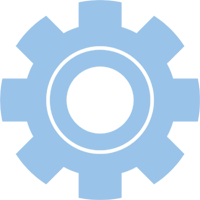 Apps
Apps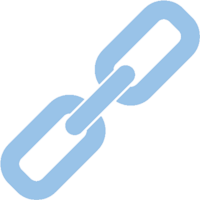 Quick Links
Quick Links

