Tutoring at MCC
If you're struggling with a college course, don't wait to ask for help! Taking action early can prevent small challenges from becoming overwhelming. Remember, there's no need to feel embarrassed; everyone needs help sometimes, and seeking it is a normal part of learning. Instructors, peer tutors, and other support services are all available to help you succeed. Asking for help is a smart step toward achieving your goal!
Your instructors are here to help!
Don't hesitate to seek help from your instructors - they are experts in their field and are eager to assist you. Instructors genuinely want to see their students succeed, and they appreciate when you reach out for guidance. They don't mind when students ask for help; in fact, they encourage it! Sometimes, a little extra help is all you may need to boost your confidence and achieve success in the class.
HELPFUL HINT: Your instructor's name, contact information, and office hours are located on their office door, on the course syllabus, and in the Moodle course.
Discover the difference a peer tutor can make!
Using a peer tutor can boost your academic success by providing personalized support from someone who has already mastered the material. This service is free to current MCC students which makes it a valuable and accessible resource. Peer tutoring is offered through the MCC Library and provides the opportunity to gain new perspectives and strategies for learning. For more information, call (252) 789-0238.
To request a peer tutor, please complete the Request a Peer Tutor form.
Try these other helpful resources!
These platforms are not affiliated with Martin Community College.
- Crash Course is an educational channel that offers engaging and high-quality video lessons on a wide range of subjects, making complex topics entertaining and accessible.
- HippoCampus is a free, core academic website that delivers rich, multimedia content - videos, animations, and simulations - on general education subjects.
- Khan Academy is a learning website with instructional videos, practice exercises, and much more. A wide variety of subject areas are covered, and learners can study at their own pace.
- Schoolhouse is an online platform for free, peer-to-peer tutoring where anyone, anywhere can receive live help, build their skills, and pay it forward by becoming a peer tutor themselves.
- YouTube offers a vast array of free, educational videos that cover a wide range of subjects and provide explanations and demonstrations to enhance understanding.
AI-powered tools bring new possibilities!
New AI tools offer exciting possibilities for helping students tackle difficult subjects. These tools can provide instant feedback, personalized practice, and explanations tailored to your learning pace. However, it's important to remember that AI should support your learning, not replace it. While these tools can be valuable resources, they work best when used alongside your own efforts and traditional study methods.
DISCLAIMER: AI outputs may not always be accurate or comprehensive. Users should always verify AI-generated content.
The following resources are either free or offer a free tier as well as upgraded services available for a cost.
These platforms are not affiliated with Martin Community College.
- ChatGPT by OpenAI can assist college students by providing instant explanations, answering questions, and offering personalized support on a wide range of subjects to complement their learning and tutoring efforts.
- Grammarly helps students by providing real-time grammar, spelling, and style suggestions, improving writing skills and enhancing clarity and effectiveness in writing.
- Khanmigo is Khan Academy's AI tutor and helps students by offering personalized guidance, interactive practice, and step-by-step explanations to enhance their understanding of challenging subjects.
- Socratic by Google assists students by using AI to provide explanations, resources, and step-by-step solutions to their questions, making complex topics more accessible and manageable.
- WolframAlpha is a computational search engine that provides insights by processing and analyzing data, often used for solving mathematical problems and retrieving information.
- Copilot by Microsoft can assist students by providing personalized explanations, answering questions, and offering study resources to enhance the learning experience. You can access Copilot through this page or by clicking on the app in your MCC Microsoft365 account.
Check out these FAQs:
Q1. Where is the MCC Library?
A1. The Library is in Building 2 on the Williamston Campus and is open Monday - Thursday, 8:00am - 6:30pm and Friday, 8:00am - 2:30pm. The Library phone number is (252) 789-0238. More information can be found on the MCC Library webpage.
Q2. Does MCC have a laptop loan program?
A2. Yes. Visit or call the MCC Library for more information on this program. Returning students are given priority.
Q3. How can I get help logging into one of my MCC online accounts (Moodle, Email, Self Service)?
A3. Visit the MCC Account Help webpage.
Q4. Is there free Wi-Fi service available to students on campus?
A4. Yes. To access Wi-Fi on your device, locate your wireless network options in your device's settings. Next, choose "MartinCC Guests" in the network options, and then click the "Connect" button. For assistance, call (252) 789-0300.
Don't forget these study skills and tips!
- Review your course syllabus thoroughly as soon as you receive it, and refer to it throughout the semester. Plan accordingly to meet all due dates and test dates.
- Allow yourself enough time to study. Do not wait until the last minute.
- Organize your study space, and find a quiet area where you can concentrate.
- Use study cards. Write important notes on index cards that you can take anywhere to quiz yourself.
- Practice taking old exams and using study guides. Go through your notes and study guides multiple times.
- Organize study sessions with friends. Be sure to stay focused.
- Take breaks while studying.
- Track your grades throughout the semester.
- Always be aware of your progress. Check Moodle and communicate with your instructors.
![[MENU]](/sites/all/themes/creative_responsive_theme/images/menu.png)
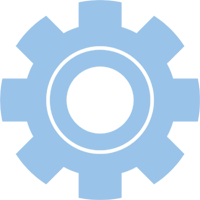 Apps
Apps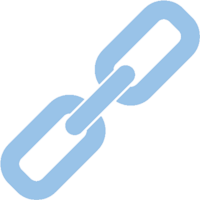 Quick Links
Quick Links

